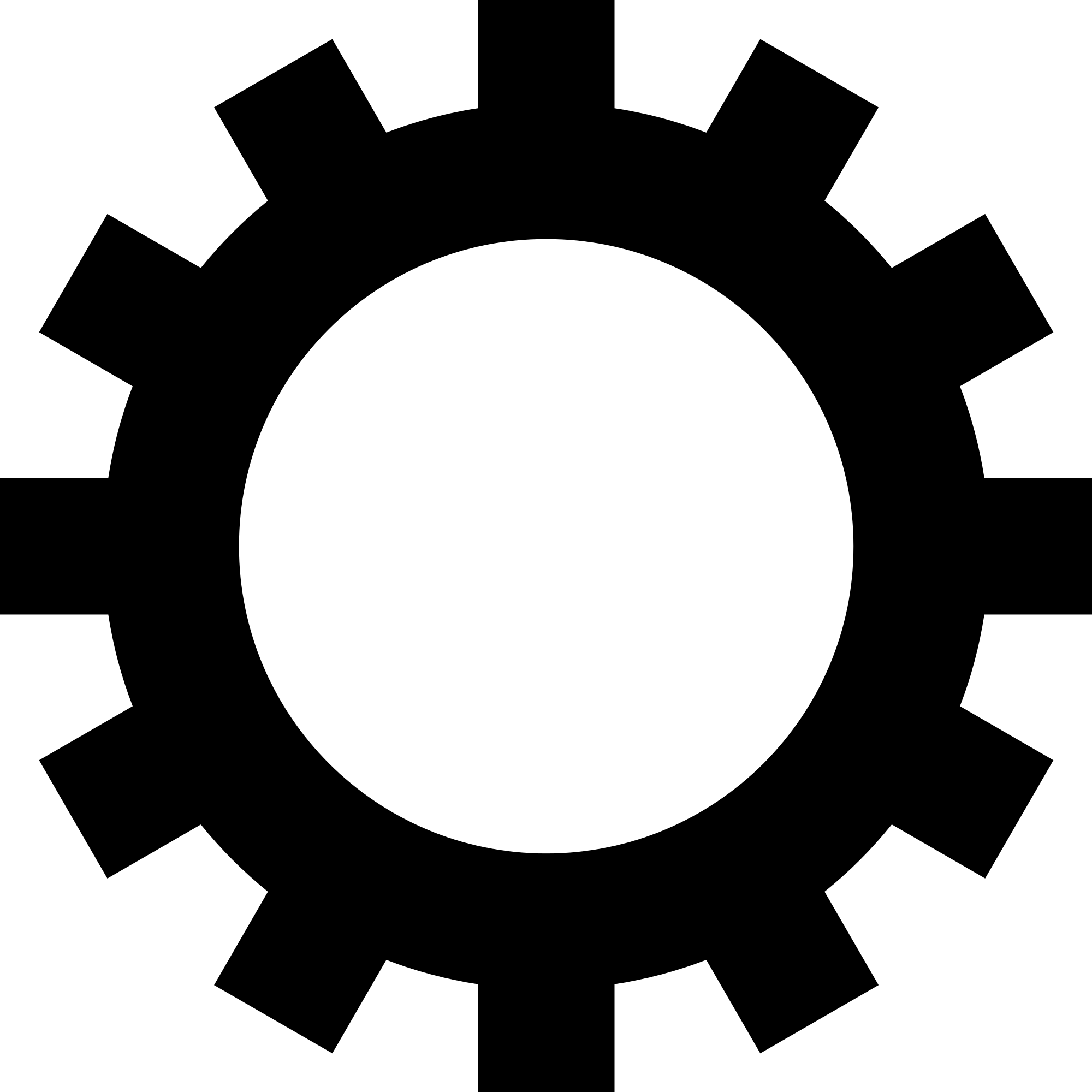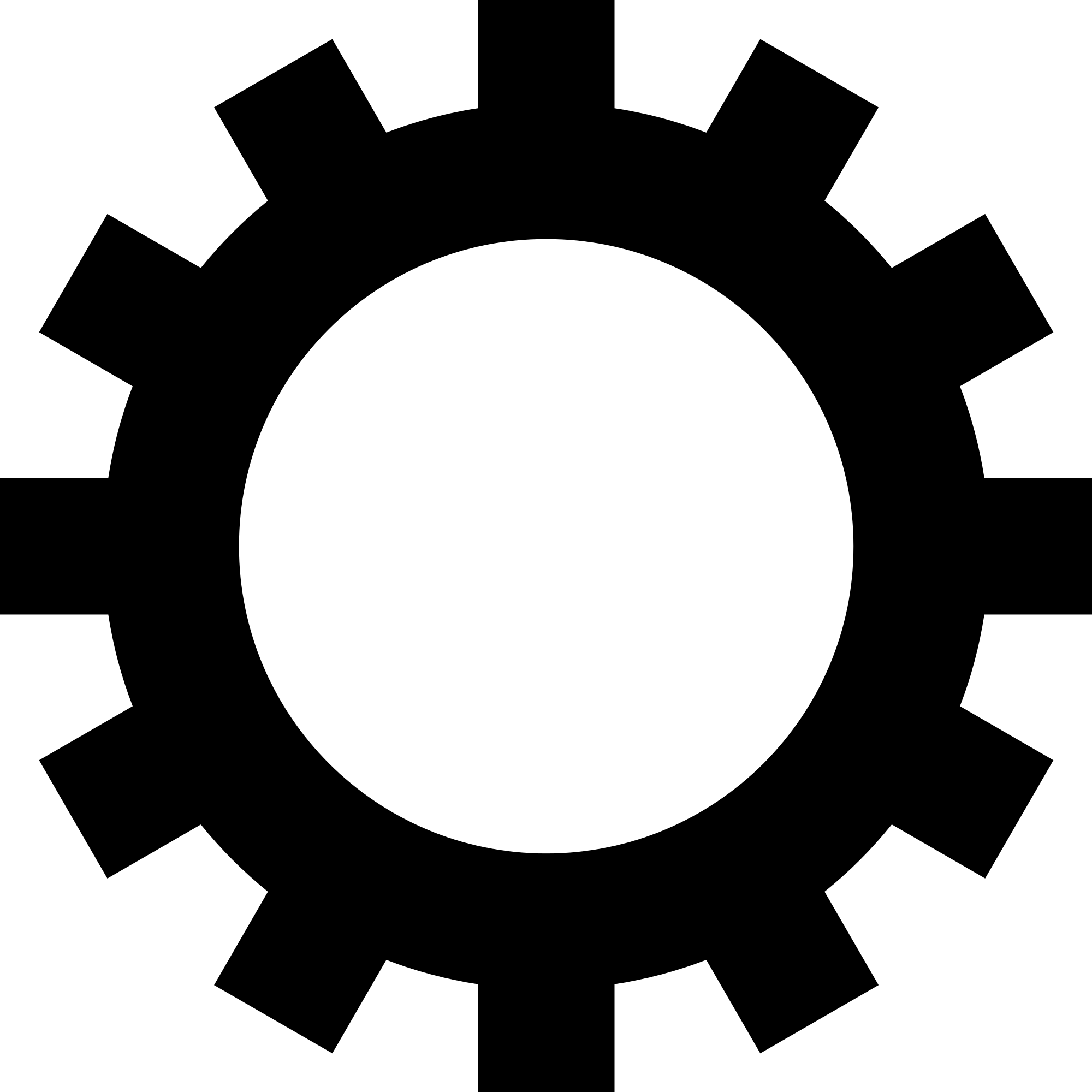
Home | All | Bookmarkllection | The Bypassing | Gamellection | ProxList | Questions
Installation
Obviously, this requires bookmarklets.
Installing bookmarklets is super easy, barely an inconvinience with 2 different methods to do so.
Drag & Drop
By far the easiest, however it won't work if it's just plain text.
1: Enable Bookmarks Bar (Ctrl+Shift+B).
2: Drag & drop whatever contains the bookmarklets onto it.
Destination Edit
Not as easy, but works anywhere.
1: Create a bookmark, can be done with Ctrl+D or in the Bookmarks Manager.
2: Edit the bookmark by right clicking it & selecting "Edit".
3: In the URL field, paste the code.
In order to run a bookmarklet, just simply click it from the Bookmarks Bar.
Created by The Wagonization, consisting of JackWagon885
All credit goes to the respective owners. I only compile them in a list.
Fuck you Google